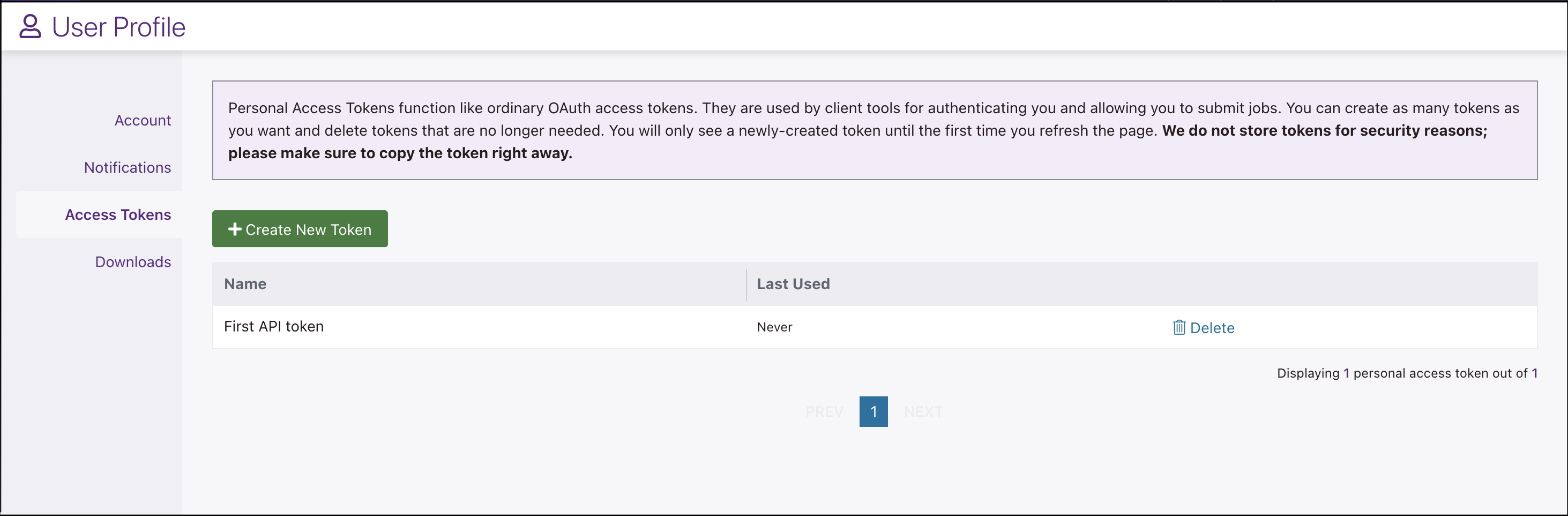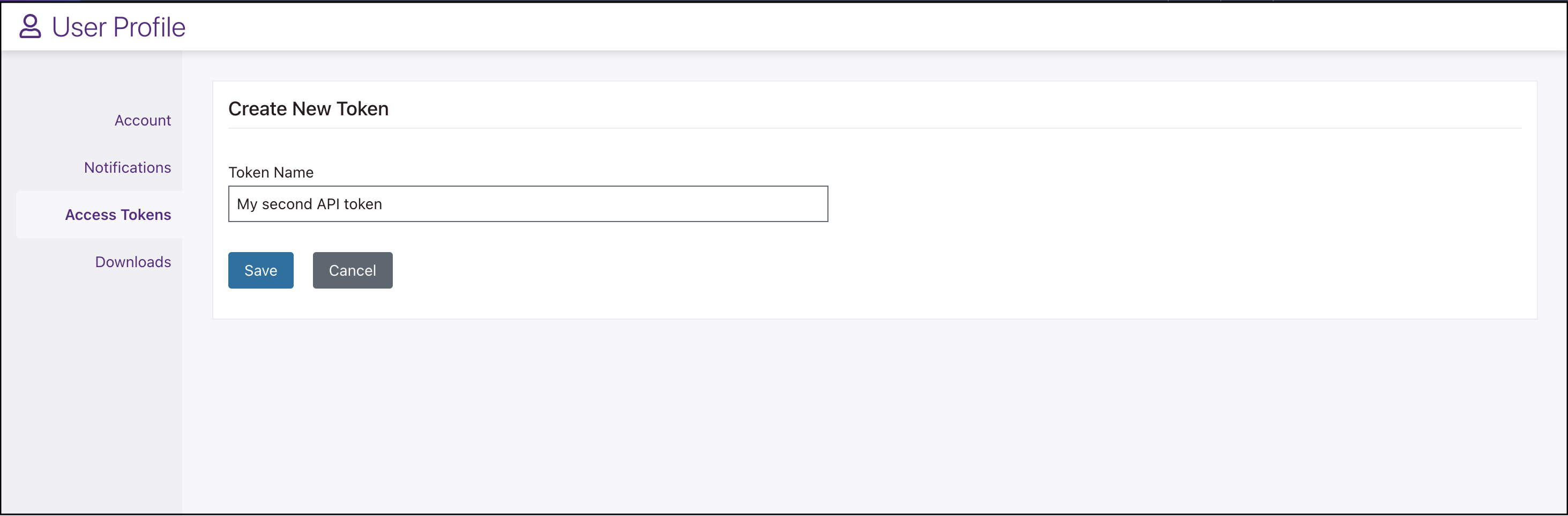Make an access token
An access token can be used for the Bridge CLI and for API calls. Tokens can only be made by using the web UI.
Note: Access tokens expire if unused for 30 days.
Access tokens created in the Polaris UI can be used for authentication with Polaris APIs, and for automation using the Bridge CLI. Alternatively, Organization Administrators can create service account tokens. See Service Accounts for Polaris for more information.
To create an access token, follow these steps:
 | Dev Portal
| Dev Portal